hashchange、beforeunload、popstate
hashchange 事件
触发时机
- 在页面 hash 片段(
即 URL 中#和#后面的部分)改变时触发 - hash(#)是 URL 的锚点,代表的是网页中的一个位置,单单改变#后的部分,浏览器只会滚动到相应位置,不会重新加载网页,也就是说 #是用来指导浏览器动作的,对服务器端完全无用,HTTP 请求中也不会不包括#;同时每一次改变#后的部分,都会在浏览器的访问历史中增加一个记录,使用”后退”按钮,就可以回到上一个位置。(hash 虽然出现在 URL 中,但不会被包括在 HTTP 请求中。它是用来指导浏览器动作的,对服务器端完全无用,因此,改变 hash 不会重新加载页面)
小结
hash改变时,会触发hashchange事件,并会在全局历史记录中添加一条记录
beforeunload 事件
触发时机
- 仅在页面文档被卸载时触发
- 如果处理函数为
Event 对象的returnValue属性赋值非空字符串,浏览器会弹出一个对话框,来询问用户是否确定要离开当前页面 - 有些浏览器会将返回的字符串展示在弹框里,但有些其他浏览器只展示它们自定义的信息。没有赋值时,该事件不做任何响应
1
2
3
4window.addEventListener("beforeunload", function (e) {
var confirmationMessage = "离开提示信息";
(e || window.event).returnValue = confirmationMessage; // Gecko and Trident
return confirmationMessage; // Gecko and WebKit});
- 如果处理函数为
相关场景
- 刷新
- 刷新时,原有页面文档会被卸载,所以会触发;不会触发 popstate 事件
- 关闭
- 页面关闭,原有页面文档也会被卸载,所以也会触发;不会触发 popstate 事件
- hashchange 时
- hash 改变,原有页面文档不会被卸载,所以不会触发;会触发 popstate 事件
pushState、replaceState时- 页面不会被卸载,所以不会触发
beforeunload;不会触发popstate事件
- 页面不会被卸载,所以不会触发
- 返回、前进
- 当返回、前进操作引起页面卸载时,会触发;引起卸载时,不会触发
popstate事件,没有引起卸载时,会触发popstate事件
- 当返回、前进操作引起页面卸载时,会触发;引起卸载时,不会触发
小技巧
- 判断除关闭以外的操作是否会触发
beforeunload的技巧(适用于chrome)- 进行操作时,查看当前浏览器 tab 上是否出现正在加载资源的标识
注意
- 此事件的处理函数中,会忽略对
window.alert(), window.confirm(), 和 window.prompt()的调用 - 如果页面没有发生交互,浏览器可能不会展示弹窗,甚至可能即使发生交互了也直接不显示,并且会提示如下错误信息;相关链接
1
[Intervention] Blocked attempt to show a 'beforeunload' confirmation panel for a frame that never had a user gesture since its load
小结
- beforeunload 仅在页面文档被卸载时触发
- 可通过页面是否重新加载资源,来判断操作是否会触发 beforeunload
- 即使触发了,也可能会被浏览器拦截
History API
介绍
- 从 HTML5 开始——提供了对 history 栈中内容的进行操作的 API;
- 由于安全原因,浏览器不允许脚本读取历史记录的地址,但是允许在地址之间导航
查看当前窗口历史记录栈长度
- 历史记录栈类型
- 当前窗口历史记录栈
由window.history维护
- 全局历史记录栈
- chrome 中通过
ctrl+h打开1
window.history.length
- chrome 中通过
- 当前窗口历史记录栈
前进、后退、跳到指定位置
1 | // 在history中向后跳转;这和用户点击浏览器回退按钮的效果相同 |
window.history.go(0)
- 作用等同于刷新
go(0)vsreload的区别reload会重新拉取数据,go(0)直接从缓存中获取数据1
2
3
4// 直接读取缓存数据,不会从服务器端获取数据,也不会增加新的历史记录
window.history.go(0)
// 是会从服务端获取数据的
window.location.reload()
添加、修改记录
- 使用
pushState、replaceState方法- 前者添加一条新记录、后者修改当前记录
pushState、replaceState参数
pushState、replaceState支持传入 3 个参数,依次为stateObj、title、urlstateObj就是一个普通对象,与对应的历史记录条目绑定;- stateObj 有大小限制
- stateObj 序列化后必须<=640k
- 每次,当用户路由到对应历史记录条目,则可以通过
history.state或者popstate事件获取到对应的stateObj1
2
3
4
5
6// 获取当前历史记录的状态对象
history.state
// 通过popstate事件获取stateObj
window.onpopstate = e => {
console.log(e.state)
}
- stateObj 有大小限制
title是一个可省略的标题- 建议即使不用时,也传递个空字符串
url定义了新的历史 URL 记录- 必须是同域 url
- 可以是相对 url,也可以是绝对 url
1
2
3
4
5
6
7// 当前页面地址www.a.com/foo/bar.html
// 相对路径
history.pushState({ test: 1 }, 'test', './test.html') // 页面地址变为www.a.com/foo/test.html
// 绝对路径
history.pushState({ test2: 2 }, 'test2', '/test2.html') // 页面地址变为www.a.com/test2.html
// 非同域
history.pushState({ test3: 3 }, 'test3', 'http://www.baidu.com') // 跨域,报错
注意
- 使用 pushState、replaceState 添加历史记录时,不会立即加载相应页面,甚至都不会检查新的历史记录地址是否真的存在
- 它仅仅是在当前历史记录栈中新增了一条记录,并不会立即加载相应页面
- 这样就实现了不刷新页面改变 URL
- 只在刷新或先跳转到其他域页面,再返回的场景下,才会触发加载页面,否则都是无刷新的
- 它仅仅是在当前历史记录栈中新增了一条记录,并不会立即加载相应页面
- pushState()、replaceState() 绝对不会触发 hashchange 事件,即使新的 URL 与旧的 URL 仅哈希不同也是如此。
pushState、replaceState 和改变 hash 来实现无刷新改变 URL 的区别
- 前者可以修改同源下的任意路径;后者只能修改 hash 部分
- 前者即使在添加的
url跟之前完全相同时,也会被添加到历史记录栈中,并会触发popstate事件;后者只有在新 hash 不同时,才会添加新的历史记录,并触发hashchange,否则无法触发hashchange - 前者支持关联任意的数据到历史记录项上;后者只能把相关数据转成字符串添加到 hash 上,变相绑定相关数据
popstate 事件
介绍
- 每当处于激活状态的历史记录条目发生变化时,会触发
popstate事件- 更准确的定义:每当同一个文档的浏览历史(即
history对象)出现变化时,就会触发popstate事件。当历史记录变化,引起文档变化(reload)时,popstate 不会触发(A popstate event is dispatched to the window each time the active history entry changes between two history entries for the same document)
- 更准确的定义:每当同一个文档的浏览历史(即
触发场景
- 调用
pushState、replaceState时,不会触发popstate事件 - 只有用户点击浏览器倒退按钮和前进按钮,或者使用 JavaScript 调用
History.back()、History.forward()、History.go()方法导致历史记录条目变化时才会触发 - 该事件只针对同一个文档,如果浏览历史的切换,导致加载不同的文档,该事件也不会触发。
- 当网页加载时,各浏览器对
popstate事件是否触发有不同的表现,Chrome和Safari会触发popstate事件, 而Firefox不会.(有待验证) hash改变时,也会触发popstate事件
注意
- 如果当前处于激活状态的历史记录条目是由
history.pushState()方法创建,或者由history.replaceState()方法修改过的, 则popstate事件对象的state属性包含了当前这个历史记录条目的state对象的一个拷贝 - 即便进入了那些非
pushState和replaceState方法作用过的(比如http://example.com/example.html)没有 state 对象关联的那些网页, popstate 事件也仍然会被触发
demos
1 | // 绑定事件处理函数. |
小结
pushState、replaceState时不会触发popstate事件- 加载不同的文档时,不会触发
hash改变时,会触发
vue-router 中的 hash、history 模式
设置 mode 为 hash,并不一定用的就是 hash
- 在新版本
vue-router中,如果浏览器支持History API,vue-router会优先使用History相关 API(pushState、replaceState)来模拟hash,即使用户设置mode为hash;只有在浏览器不支持History时,才会使用hashchange
验证
vue-router版本3.0.6,设置mode为hash;chrome版本78- 结论
- 调用
this.$router.push方法跳转新路由时,没有触发popstate事件 - 如果使用的
hashchange,则hash改变时,肯定会触发popstate事件
- 调用
- 原因
- 正常认知下,设置了
hash模式,vue-router内部肯定会用到hashchange事件,$router.push时,hash改变,肯定会触发hashchange和popstate事件,但实际上,两个事件都没有触发;原因是vue-router检测到浏览器支持history,强制使用了history的pushState、replaceState来模拟hash(URL 表现形式上仍然会出现#号),而pushState、replaceState调用时,不会触发popstate事件
- 正常认知下,设置了
- 源码
- 在
HashHistory类的setupListeners方法中,是根据supportsPushState来确定是绑定popstate还是hashchange事件 
supportsPushState的实现,主要判断了一些特定浏览器,直接返回false,其他的通过特性检测来判断;所以,其并没有根据传入的mode来选择监听的事件类型,而是根据浏览器是否支持来确定监听事件的类型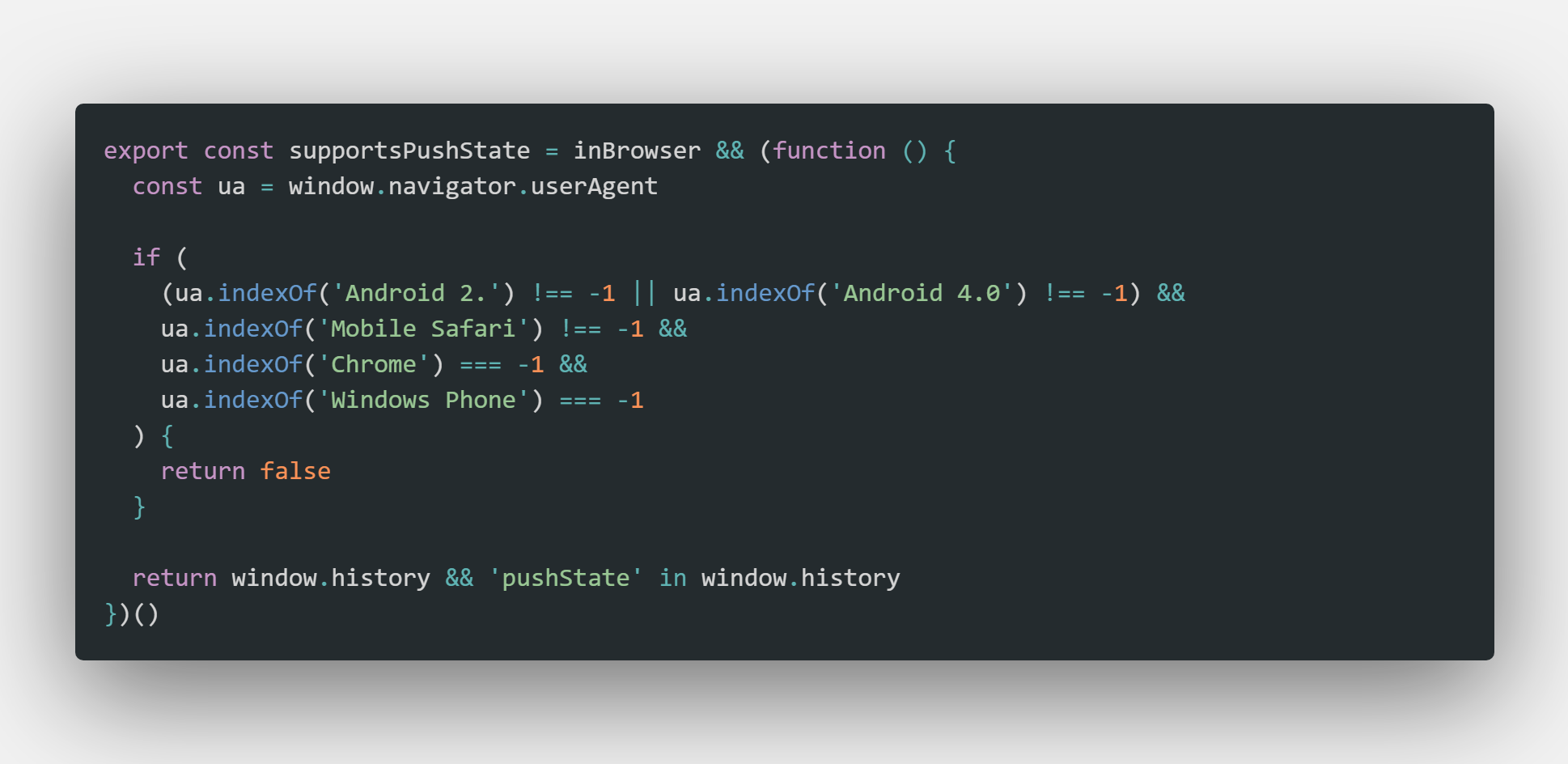
- 在
触发时机总结
| 操作 | hashchange | popstate | beforeunload | beforeRouteLeave |
|---|---|---|---|---|
| 点击刷新 | N | N | Y | N |
| 点击主页 | N | N | Y | N |
| 点击关闭 tab | N | N | Y | N |
| 手动修改 URL,引起页面加载 | N | N | Y | N |
| 手动修改 hash | Y | Y | N | Y |
history.pushState、history.replaceState |
N | N | N | Y |
$router.push(调用了 history.pushState) |
N | N | N | Y |
$router.back(调用了 history.back) |
Y | Y | N | Y |
应用
vue 单页离开时,给予保存提示
- 监听
beforeunload处理页面刷新、关闭 - 监听组件内的
beforeRouteLeave,处理页面内路由跳转 vue中可抽取成一个单独的mixins,供组件复用- 如果希望独立
vue使用,考虑使用popstate替代beforeRouteLeave1
2
3
4
5
6
7
8
9
10
11
12
13
14
15
16
17
18
19
20
21
22
23
24
25
26
27
28
29
30
31
32
33
34
35
36
37
38
39
40
41
42
43
44
45
46
47
48
49
50
51
52
53
54
55
56
57
58
59
60
61
62
63
64
65
66
67
68
69
70
71
72
73
74
75
76
77
78
79
80
81
82
83
84
85
86
87
88
89
90
91
92/**
* @author GuangHui
* @description 页面离开提示 mixins
*/
export const mixinsName = 'LEAVE_TIPS_MIXINS'
export const getName = name => `${mixinsName}_${String(name)}`
export default {
data() {
return {
[getName('tips')]: '系统可能不会保存您所做的更改'
}
},
created() {
this[getName('init')]()
},
activated() {
this[getName('init')]()
},
beforeRouteLeave(to, from, next) {
this[getName('handleBeforeRouteLeave')](to, from, next)
},
methods: {
/**
* 处理beforeRouteLeave
*
* @param {*} to
* @param {*} from
* @param {*} next
*/
[getName('handleBeforeRouteLeave')](to, from, next) {
if (this[getName('showTips')]()) {
next()
} else {
next(false)
}
},
/**
* 展示默认tips
*
* @returns confrim返回值
*/
[getName('showTips')]() {
return window.confirm(this[getName('tips')])
},
/**
* 初始化
*
*/
[getName('init')]() {
/* eslint-disable-next-line */
this[getName('handleBeforeUnloadBinded')] = this[
getName('handleBeforeUnload')
].bind(this)
this[getName('bindEvents')]()
this.$once('hook:deactivated', this[getName('cleanEvents')])
this.$once('hook:beforeDestroy', this[getName('cleanEvents')])
},
/**
* 处理beforeunload事件
*
* @param {*} e 事件对象
*/
[getName('handleBeforeUnload')](e) {
// https://developer.mozilla.org/zh-CN/docs/Web/Events/beforeunload
;(e || window.event).returnValue = this[getName('tips')] // Gecko and Trident
return this[getName('tips')] // Gecko and WebKit
},
/**
* 绑定事件
*
*/
[getName('bindEvents')]() {
window.addEventListener(
'beforeunload',
this[getName('handleBeforeUnloadBinded')],
false
)
},
/**
* 清除事件
*
*/
[getName('cleanEvents')]() {
window.removeEventListener(
'beforeunload',
this[getName('handleBeforeUnloadBinded')],
false
)
}
}
}